in this section we will learn about :
- Network Policy
- Promicuous
- Standart vSwitch
- Link-status
- Security
- Forged Transmits
- Traffic Shaping
1. Go to esxi-1 - Manage - Networking - vSwitch1 - Add

2. Virtual Machne Port Group for a standart switch

3. vSwitch1 Klik Next
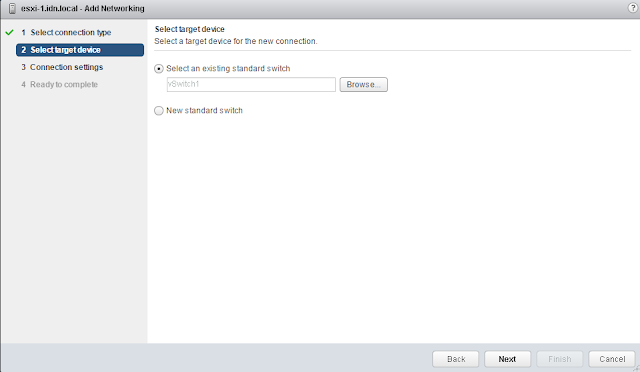
4. give a name network label

5. verify and finish
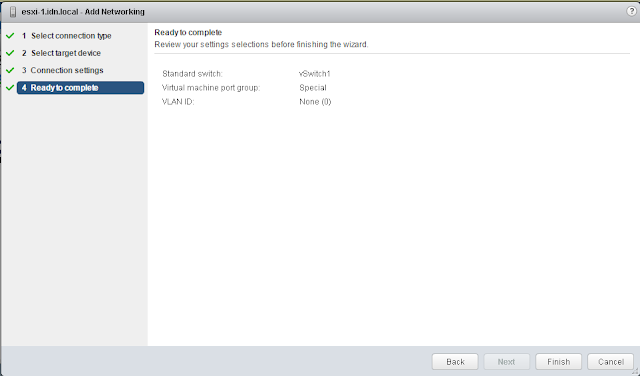
6. Edit vmnic 7 to unused adapter

7. edit setting
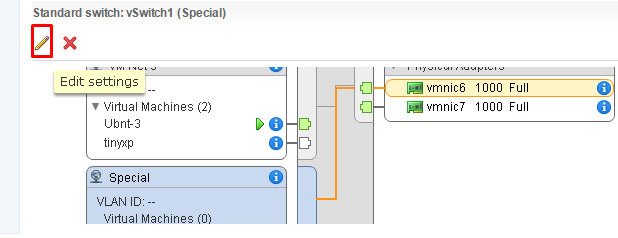
8. security accept
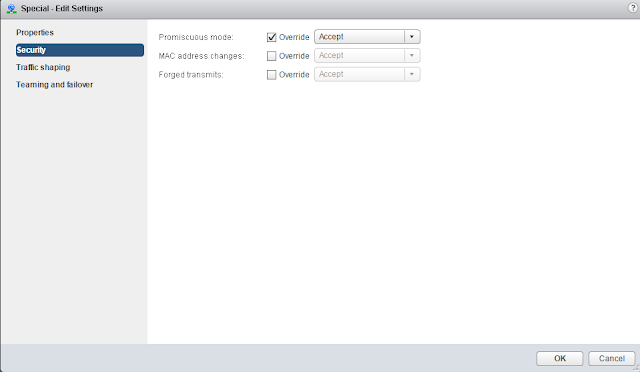
9. Traffic shaping - Override - Enable - give bandwith 1000

10. teaming and failover - override


0 Response to "[How to] Step by Step Konfigurasi Standart vSwitch Policy"
Post a Comment